Copilot for Sales vs Copilot for Service – What's the Difference?
The Copilot products just keep coming! Microsoft Copilot for Service and Copilot for Sales became generally available through the New Commerce...
Office Communication Server 2007 has a number of port requirements that are specific to the feature that you will be deploying. The following diagram breaks out the required ports based on the server role you are deploying.
| Component (Server role or client) | Port | Protocol | Notes |
|---|---|---|---|
| Front End Servers | 5060/5061 | TCPMTLS | Used by Standard Edition Servers and Enterprise pools for all internal SIP communications between servers and between servers and Office Communicator |
| Front End Servers | 443 | HTTPS | Communication from front-end servers to the Web farm FQDNs (the URLs used by Web Components) |
| Front End Servers | 444 | HTTPS | Communication between the focus (Office Communications Server component that manages conference state) and the conferencing servers |
| Front End Servers | 135 | DCOM and RPC | Used when a load balancer is deployed, port 135 is used by the Front End Servers for WMI operations and moving users (a remote DCOM-based database operation) |
| Web Components | 443 | TCP | HTTPS traffic to the pool URLs |
| Web Conferencing Server | 443 | TLS | HTTPS communications to Web Components Servers |
| Web Conferencing Server | 444 | TLS | HTTPS between the Web Conferencing Server and the Front End Server |
| Web Conferencing Server | 8057 | TLS | Used to listen to direct PSOM connections from Live Meeting client |
| A/V Conferencing Server | 5063 | TCP | Used for incoming SIP listening requests |
| A/V Conferencing Server | 49152 – 65535 media port range | UDP | Port range used for media requests sent. |
| Reverse Proxy | 443 | TCP | Used for SIP/TLS communications from external users on both the internal and external firewalls for external user access |
| Access Edge Server | 5061 | TCP | Used for SIP/MTLS communication for remote user access or federation. |
| Access Edge Server | 443 | TCP | Used for SIP/TLS communication for remote user access |
| Web Conferencing Edge Server | 8057 | TCP | Used to listen for PSOM/MTLS communications from the Web Conferencing Server on the internal interface of the Web Conferencing Edge Server |
| Web Conferencing Edge Server | 443 | TCP | Used for inbound communications for access of remote, anonymous and federated users to access internal Web conferences |
| A/V Edge Server | 443 | TCP | Used for STUN/TCP inbound and outbound media communications to allow external users to access media and A/V sessions |
| A/V Edge Server | 5062 | TCP | Used for SIP/MTLS authentication of A/V users. Communications flow outbound through the internal firewall. |
| A/V Edge Server | 3478 | UDP | Used for STUN/UDP inbound and outbound media communications |
| A/V Edge Server | 50,000-59,999 | RTP/TCP | Used for inbound and outbound media transfer through the external firewall. |
| Office Communicator | 5060 | TCP (SIP) | Used by Office Communicator for SIP communications internally |
| Office Communicator | 5061 | TCP (SIP) | Used by Office Communicator for SIP communications internally and for SIP/MTLS authentication of A/V users. Communications flow outbound through the internal firewall |
| Office Communicator | 443 | TCP (HTTP) | Used by Communicator clients connecting from outside the intranet for SIP communications |
| Office Communicator | 1024-65535 | UDP/TCP | Port range used for inbound and outbound media transfer through the external firewall. |
| Office Communicator | 6891-6901 | TCP | Port ranged used by Office Communicator for file transfer. |
| Live Meeting 2007 client | 443 | TCP | Used by Live Meeting 2007 clients connecting from outside the intranet for: SIP traffic sent to the Access Edge Server PSOM traffic sent to the Web Conferencing Edge Server |
| Live Meeting 2007 client | 8057 | TCP | Used for outgoing PSOM traffic sent to the Web Conferencing Server |
| Live Meeting 2007 client | 5061 | TCP | Used for SIP/TLS communication between Live Meeting and the Front End Servers or the Access Edge Server and for SIP/MTLS authentication of A/V users. Communications flow outbound through the internal firewall |
| Live Meeting 2007 client | 1024-65535 | UDP/TCP | Port range used for inbound and outbound media transfer through the external firewall |
| Live Meeting 2007 client | 6891-6901 | TCP | Port ranged used by Live Meeting for file transfer |
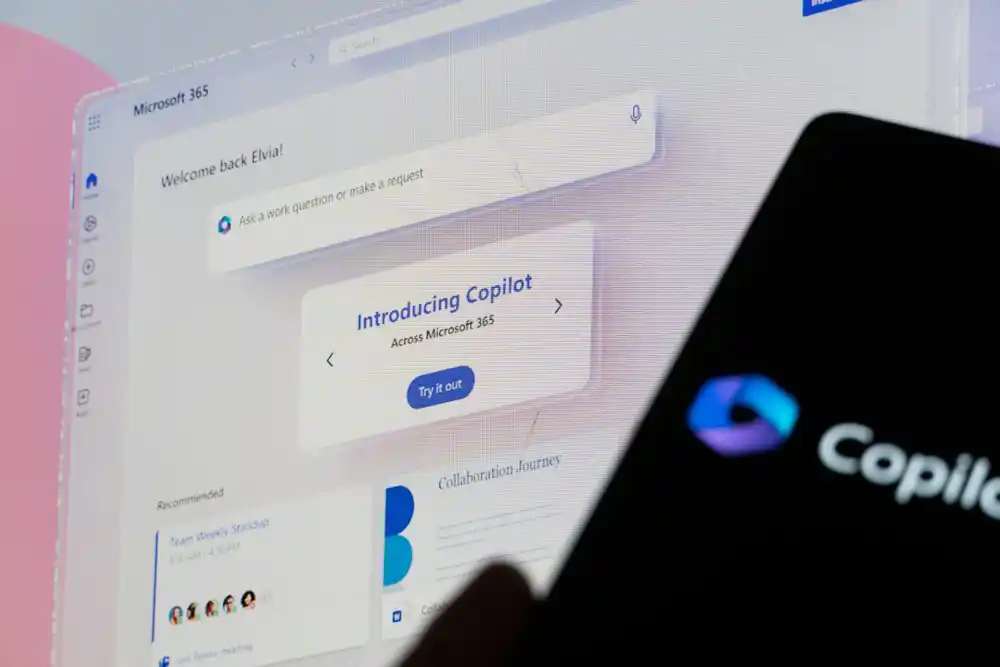
The Copilot products just keep coming! Microsoft Copilot for Service and Copilot for Sales became generally available through the New Commerce...

There is some big news in the world of Microsoft licensing this month! In the summer of 2023, Microsoft modified the licensing for Microsoft 365,...

TCRG (The Consolidated Rehab Group), specializing in vocational rehabilitation for military personnel and veterans, partnered CloudServus, a leader...