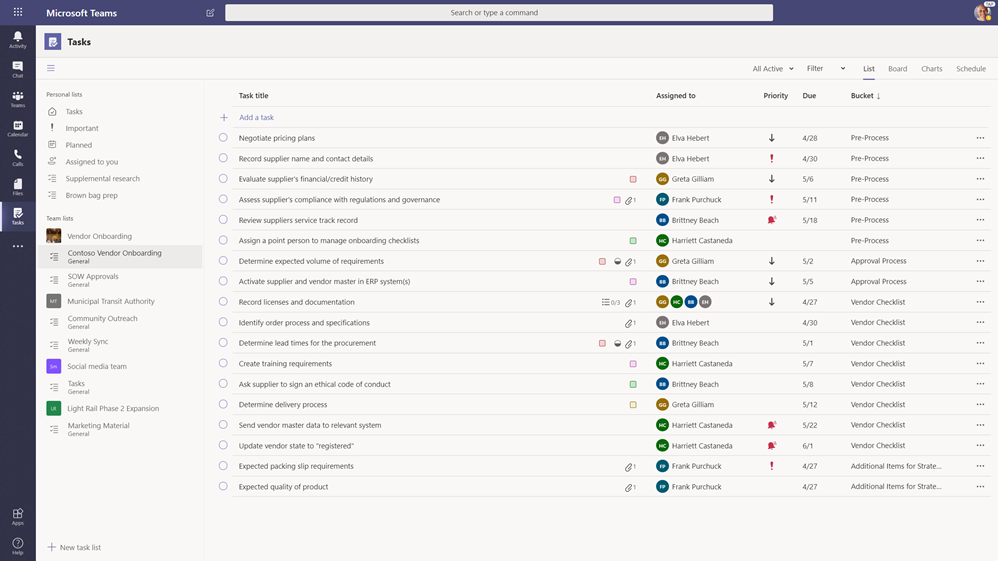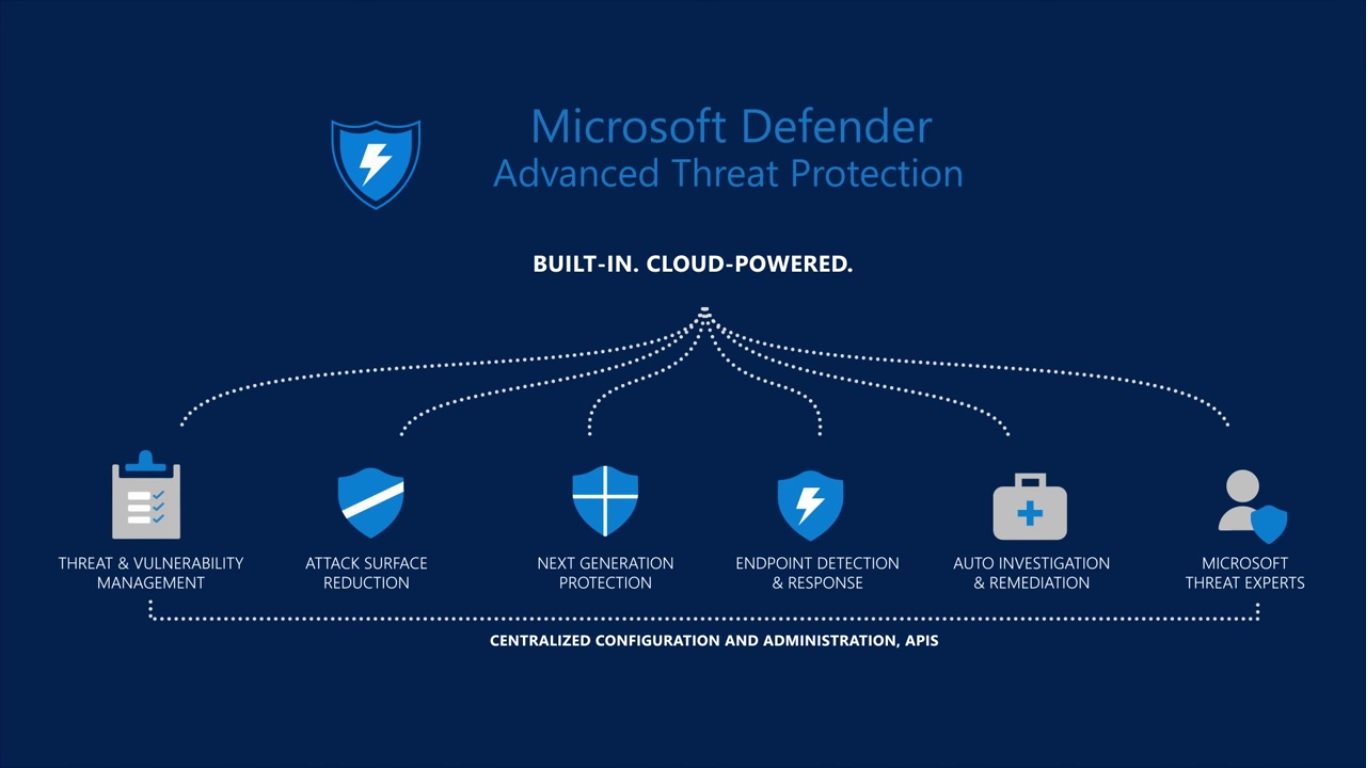Microsoft task/list applications: Lists vs. To-Do vs. Planner vs. Tasks
Recent announcements with Microsoft’s task-oriented applications have left many of our customers left to wonder:
- When do I use which Microsoft task application?
- What is the use-case for each?
- How do they work together?
Below is a breakdown:
- Microsoft Lists:
- Meant to be the next evolution of SharePoint Tasks Lists
- For Work Management, work tracking
- Create, share, and track structured information with the ability to create, collect, view, filter, sort, collaborate, share, etc. across status, life cycle, ownership, etc.
- Builds on the value of SharePoint lists to help users track and prioritize content calendars, contact lists, issue tracking, inventory, contract renewals, event itineraries, ticket submission, status reporting, employee on boarding, business trip approvals, deal milestones, roadmaps, FAQ’s, spend, KPI’s, patient rounding in healthcare, and more
- Can further integrate with the Power Platform to design and build productivity apps alongside Power Apps (custom forms) and Power Automate (custom flows)
- Think of Lists then as the underlying database for IW-led ‘productivity apps’
- Microsoft To-Do:
- Task management for individuals, their view on tasks
- Includes tasks assigned to them
- Microsoft Planner:
- Task management for the team
- In Teams, Planner will now be viewed through the ‘Microsoft Tasks’ app starting August 2020
- Microsoft Tasks:
- Aggregates all the Microsoft 365 task applications into a single comprehensive view
- Task management app within Teams to help user manage and prioritize their work generated, aggregated tasks from across Microsoft’s portfolio of productivity and collaboration tools
- Aggregated tasks can come from Microsoft Lists, To-Do, Planner, e-mails, chats, Office Docs, Outlook, Cortana, Launcher, Word, and soon Excel/PowerPoint (late 2020)
#MicrosoftLists #MicrosoftToDo #MicrosoftPlanner #MicrosoftTasks