Microsoft 365 Tenant-to-Tenant Migrations: Pitfalls, What to Expect, & How to Succeed
Organizations across industries are adopting the cloud as a foundation for supporting transformative technologies. However, economics is a top...
3 min read
Dave Rowe May 30, 2024 2:07:08 PM

Discover key insights and best practices for successfully navigating Microsoft tenant migrations in 2024. Swiftly resolve common tenant-to-tenant migration complexities that arise when merging disparate workloads, processes, data, systems, and technologies.
Microsoft tenant migrations involve the process of transferring data, workloads, processes, and technologies from one Microsoft tenant to another. This can occur when organizations merge or when there is a need to consolidate multiple tenants into a single one.
During a tenant migration, it is important to have a clear understanding of the existing tenants, their structures, and the data and processes that need to be migrated. This includes identifying the sources of data, the dependencies between different workloads, and any potential challenges that may arise during the migration process.
By understanding the complexities of Microsoft tenant migrations, IT leaders can effectively plan and execute the migration process, ensuring a smooth transition for all stakeholders involved.
Preparing for a Microsoft tenant migration involves several key steps to ensure a smooth transition. These steps include:
By adequately preparing for the migration, IT leaders can minimize the risk of data loss, downtime, and other disruptions, ensuring a successful transition to the new tenant.
Executing a Microsoft tenant migration requires careful planning and coordination to ensure a successful outcome. Most of the time working with a Microsoft Solutions Partner like CloudServus is recommended to make sure this process is as seamless as possible. The migration process typically involves the following steps:
By following a structured approach to the migration process, IT leaders can minimize risks and ensure a successful transition to the new tenant.
During a Microsoft tenant migration, it is crucial to effectively manage data and security to protect sensitive information and maintain compliance. Some key considerations for managing data and security during migration include:
By prioritizing data and security management, IT leaders can mitigate the risk of data breaches and ensure compliance throughout the migration process.
After the Microsoft tenant migration is complete, it is important to optimize and maintain the new tenant to ensure optimal performance and security. Some key steps for post-migration optimization and maintenance include:
By actively managing and optimizing the new tenant, IT leaders can ensure that it continues to meet the organization's needs and delivers maximum value.
CloudServus offers a comprehensive tenant migration assessment service to help IT leaders navigate Microsoft tenant migrations with ease. Our expert team will conduct a thorough assessment of your existing tenants, identify potential challenges, and develop a customized migration plan tailored to your organization's needs.
With our assistance, you can minimize the risks and complexities associated with tenant migrations, ensuring a smooth and successful transition to the new tenant. Contact CloudServus today to learn more about how we can support your tenant migration journey.

Organizations across industries are adopting the cloud as a foundation for supporting transformative technologies. However, economics is a top...
Imagine merging two Microsoft 365 tenants without the usual headaches—fewer late nights, less manual grunt work, and a seamless transition for your...
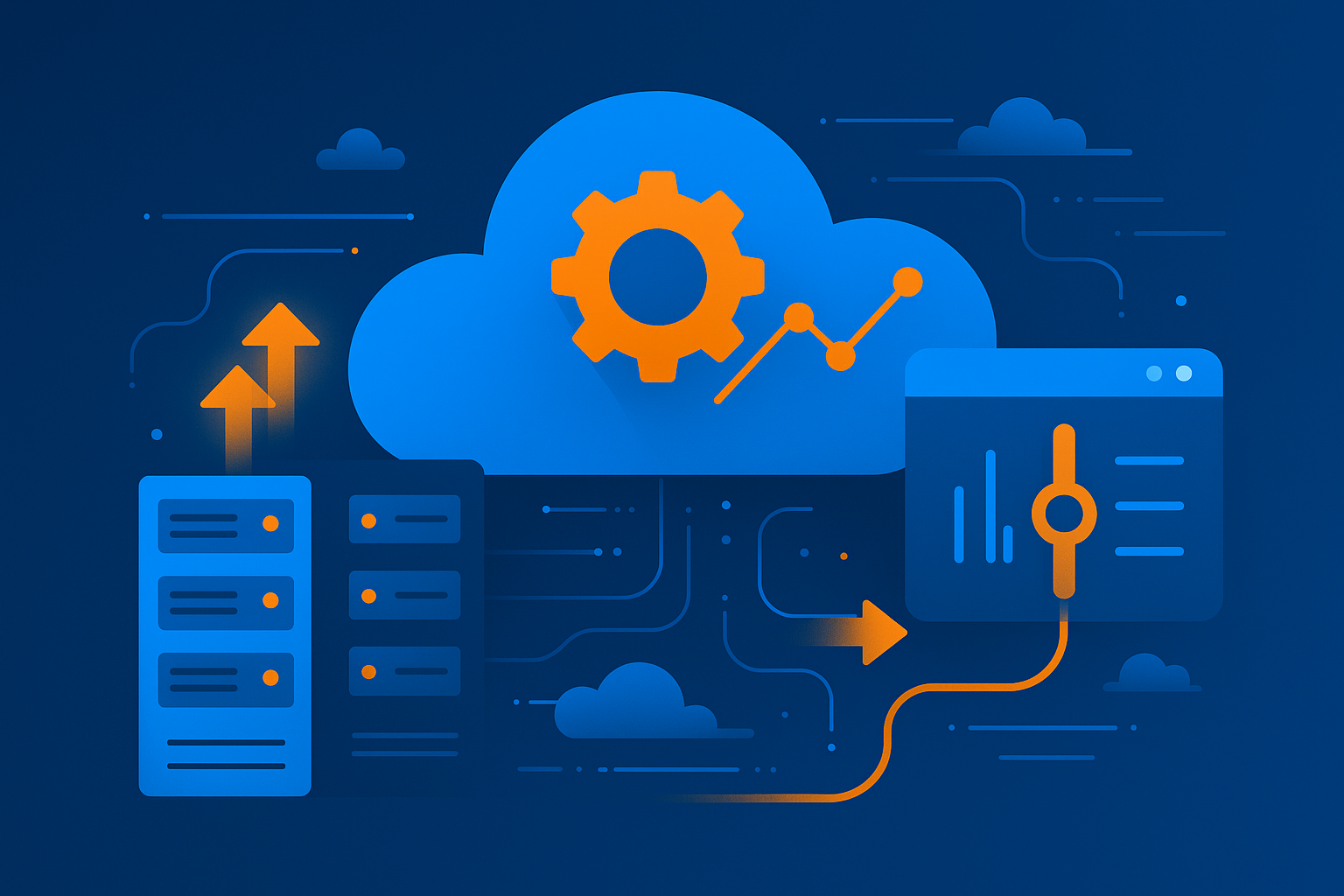
Cloud migration isn’t just a lift-and-shift exercise anymore. For most IT leaders, it’s a long-term strategy focused on performance, cost control,...