What's New with Microsoft? A Deep Dive into Recent Product Updates
2024 has been full of excitement already and one of the factors is that Microsoft made many major announcements! We already covered the release of ...
2 min read
Dave Rowe Jan 17, 2020 8:25:44 PM

Microsoft recently released Security Defaults to help customers make their Microsoft 365 and Azure environments more secure FOR FREE. Before you say it… you’re right… nothing is free, it’s included at no additional cost. Microsoft is making these features available to everyone because identity-based attacks have skyrocketed over the last couple of years. As Microsoft states, the goal of these policies is to ensure that all organizations have a baseline level of security enabled at no extra cost.
| NOTE: In December 2019, Microsoft announced that Baseline Policies are being deprecated and therefore removed from Azure AD starting in February 2020. Security Defaults will be the replacement. |
So, what in the world are Security Defaults?! To understand Security Defaults, you need to understand Baseline Policies and Conditional Access.
Conditional Access gives you the ability to enforce access requirements when specific conditions occur. These policies can be complex to meet a wide variety of scenarios, but here are a couple of examples Microsoft gives. You can read more about Conditional Access here.
| Conditions | Controls |
| When any user is outside the company network | They’re required to signin with multi-factor authentication |
| When users in the ‘Managers’ group sign-in | They are required be onan Intune compliant or domain-joined device |
Baseline Polices are a base level of Conditional Access policies that companies can implement at no additional cost. Conditional AccessPolicies also do not work with Baseline Policies. If you are licensed with Azure AD Premium, you can customize Conditional Access policies and therefore you don’t need the baseline policies.
Here are the 4 policies that are applied:
You can read more about Baseline Policies here.
Baseline Security Policies and Conditional Access are applied in the same location in Azure AD.
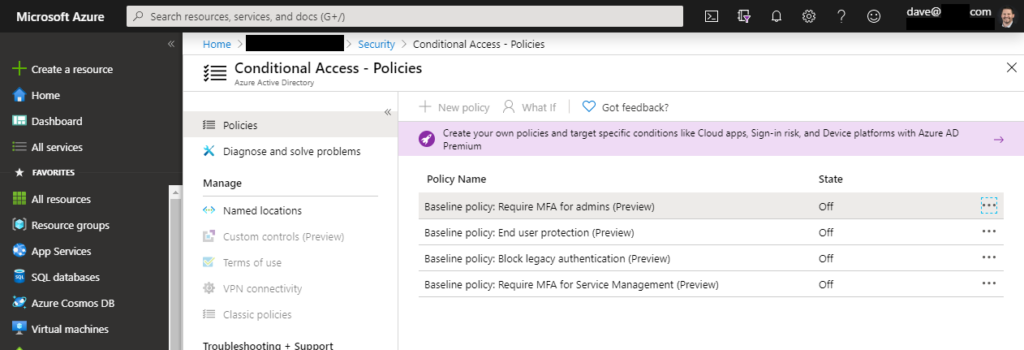
Will someone please tell me what Security Defaults are finally? The short answer is that they are a new name for Baseline Policies but implemented by a simple toggle switch in Azure AD, instead of applying individual Baseline Policies. If you’re serious about security within your environment, we highly recommend upgradingto a plan that includes Azure AD Premium, at a minimum you should enable Security Defaults to protect your Admins and Users from Identity attack and compromise.
You can read more about Security Defaults here
In Azure AD, click on Properties. On the Directory Properties page, scroll to the bottom and click Manage Security defaults. Then toggle the Enable Security defaults to Yes and Save.
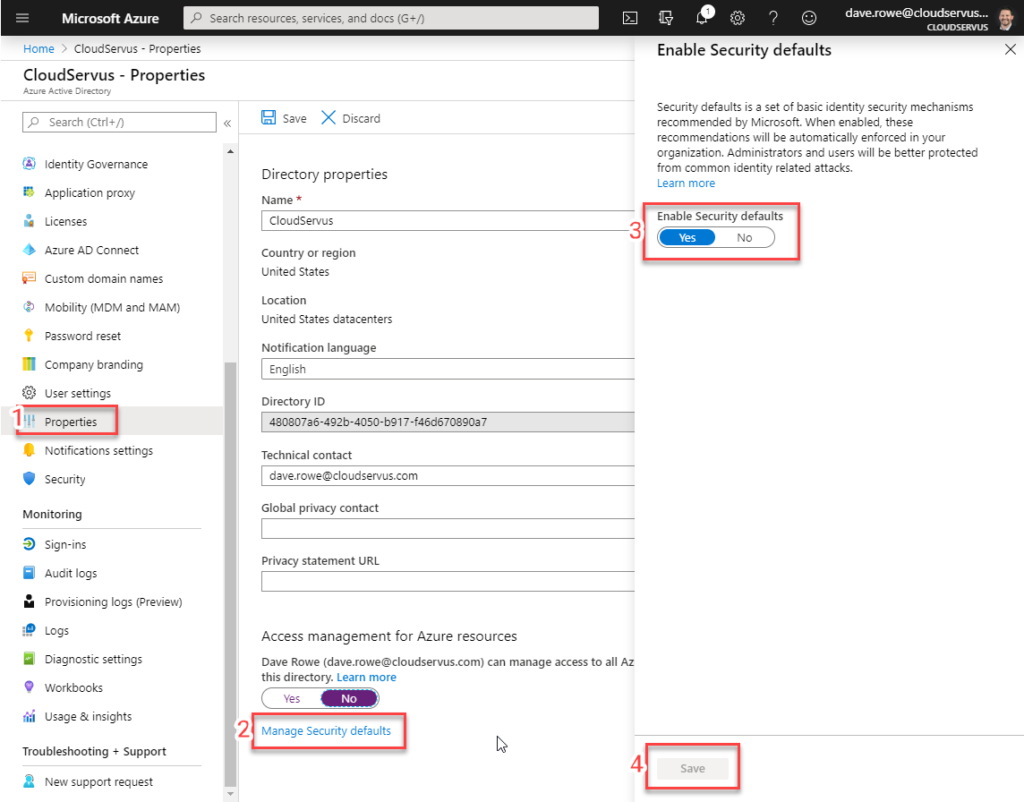
Some of our customers have already implemented Security Defaults, so Microsoft has removed Baseline policies from the Conditional Access – Policies screen.
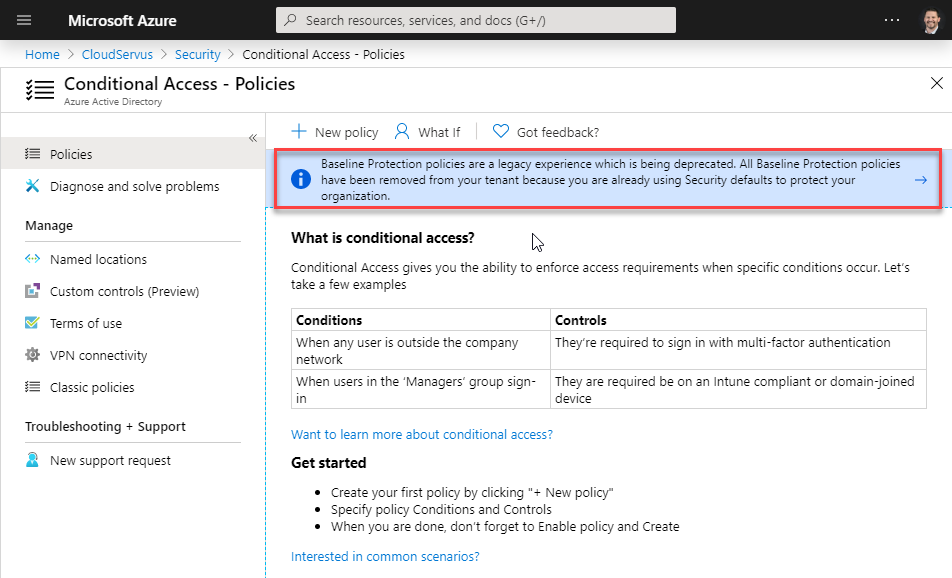
#MultiFactorAuthentication #MFA #Security #Microsoft365 #Office365 #Azure #ConditionalAccess #SecurityDefaults #AzureAD

2024 has been full of excitement already and one of the factors is that Microsoft made many major announcements! We already covered the release of ...
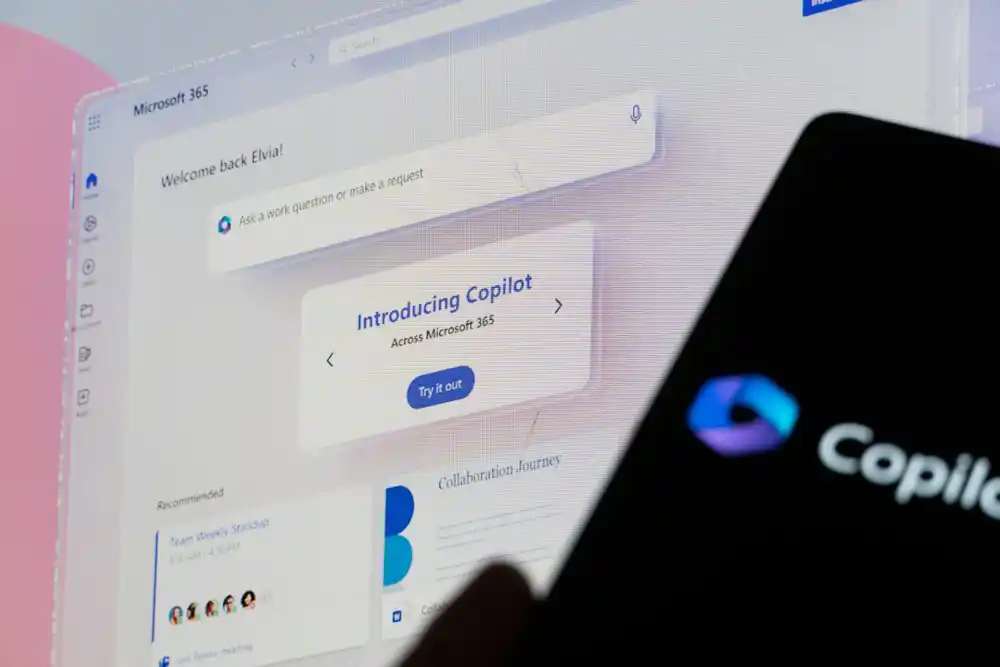
The Copilot products just keep coming! Microsoft Copilot for Service and Copilot for Sales became generally available through the New Commerce...

There is some big news in the world of Microsoft licensing this month! In the summer of 2023, Microsoft modified the licensing for Microsoft 365,...