Let’s talk a little Azure Windows Virtual Desktop
Let’s talk a little Windows Virtual Desktop (WVD) or Desktop as a Service (DaaS).
5 min read
Dave Rowe Jun 29, 2021 6:24:17 AM

Have you heard the news? Windows Virtual Desktop (colloquially known as WVD) is now Azure Virtual Desktop (AVD).
Microsoft announced the rebranding on June 7, 2021, about 21 months after making WVD generally available at the end of September 2019 (uncanny timing, given the start of the COVID-19 outbreak and the corresponding shift to remote work and mobile workplaces in March 2020).
However, the rebranding is not simply a name change. Instead, Azure Virtual Desktop and Windows Virtual Desktop have some distinct differences. How will these affect your business? First, a bit of background…
AVD provides a desktop and application virtualization platform on top of the Azure public cloud. That last part is crucial, as it highlights a potential departure on Microsoft’s behalf from offering virtualization services exclusively to Windows users.
With WVD, users could access Windows 10 applications and desktops from virtually anywhere via Windows, Android, iOS, and macOS devices, as well as HTML5 web browsers. Soon, though, AVD will support more operating systems, including Linux.
By leveraging the public cloud infrastructure, AVD can offer increased scalability, enhanced collaboration, and less expensive licensing fees than WVD. Further, AVD is a Desktop-as-a-service (DaaS) offering, which means that companies don’t need to support the underlying layers of technology. All they have to do is set it up and administer it.
Azure Virtual Desktop will carry forward some of WVD’s features, but with useful improvements, such as Windows 10 Enterprise multi-session virtual machines.
Remote Desktop Session Hosts allow several users to access a single virtual desktop on Windows 10 at the same time, so that users can continue to use familiar Windows 10 applications and desktop with their existing per-user Microsoft 365 licenses.
With AVD, you can manage both virtual and physical desktops with Microsoft Endpoint Manager in the same way that you can with shared physical devices. As a result, you can take advantage of userless enrollments, which are device-based configurations (Microsoft does not currently support user scope policies).
In the past, Microsoft created WVD QuickStart to enable users to deploy the virtual desktop service in as little as 1-2 hours for a basic setup, and as little as a few hours from start to finish – all without digging through Microsoft documentation or spending weeks (even months) testing the service.
Despite this, Microsoft did not consider WVD QuickStart one of its official products. But now WVD QuickStart has been formally integrated into the Azure portal with full support, and has been renamed as simply ‘QuickStart’.
As a result of this change, you can expect quicker Azure Virtual Desktop onboarding through the Azure portal, taking just a few clicks to set up your full virtual environment with your Azure subscription. This setup process kicks off an automated deployment that also validates requirements and implements best practices for faster and more secure AVD deployments.
Password and username-related cyber attacks increased 450% in 2020. ForgeRocks’ 2021 Consumer Identity Breach Report also revealed that phishing and ransomware attacks followed at 25% and 17%, respectively.
Though these findings focus on consumers, they’re notable for enterprise organizations as well, as many employees use their personal devices to log in to their company’s portals. Hackers may use compromised personal devices to gain access to your company’s sensitive data, especially in the healthcare, financial, and technology sectors.
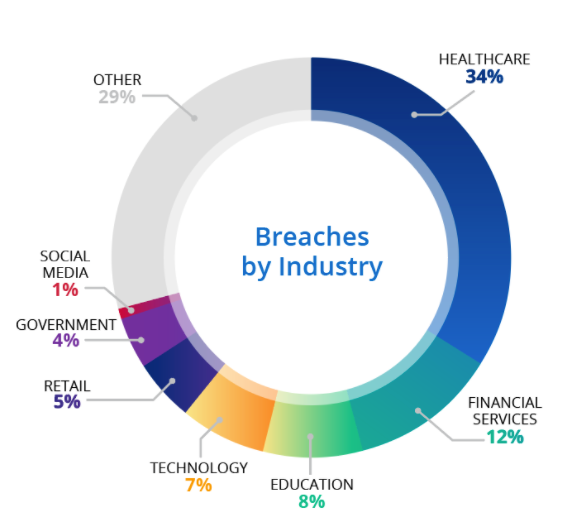
On average, the cost of a data breach increased to $8.4 million, with the highest breach recovery bill totaling $288 billion in the technology sector. Since a bill like that can sink an organization into bankruptcy, that’s where the Azure Active Directory update can support your efforts to secure your Azure cloud environment.
Joining your Azure Virtual Desktop directly to Azure Active Directory will soon enable you to support any device and basic credentials to securely connect to your virtual machines.
In the past, WVD users needed to enter their passwords twice – once to log in to a session host, and then again to subscribe to the AVD feed. Microsoft has promised to introduce support for single sign-on (SSO), including more credential types such as FIDO2 and Azure Files.
All of this means that you may no longer need to use a domain controller. Instead, you’ll be able to use Microsoft Endpoint Manager to enroll your virtual machines automatically, reducing costs and easing user access, while enhancing security controls for your apps and data.
If you want to offer Azure Virtual Desktop as a service to users that aren’t your employees, you’ll now be able to do so. This means you’ll be able to deliver your Windows-based app as a SaaS product to your partners and customers, giving them seamless access at scale.
Prior to AVD, organizations had to ensure that all users had the appropriate Windows 10 Enterprise entitlements (subscriptions) before they could connect to the remote app. If you’re an independent software vendor (ISV), AVD gets rid of this limitation; instead, you’ll pay Microsoft a monthly fee for every user that connects to your application through Azure Virtual Desktop.
If you or your customers have wanted to switch billing to a monthly subscription to convert CAPEX into OPEX or reap income tax benefits, this option is worth looking into – especially since it won’t require any additional licensing if you publish your app between July 14 and December 31, 2021 (activate this offer directly in the Azure portal). Note, however, that you will still need to pay separately for the underlying Azure infrastructure.
Customers with the Microsoft 365 E3/E5/F3/Business Premium, Windows 10 E3/E5 or Windows 10 VDA E3/E5 license have traditionally been entitled to use virtual desktops and apps. From January 1, 2022, the new monthly per-user charge will switch over to:
If you want to stream your app to employees, users who are not customers, or other partners, Microsoft is advising that you continue to use existing Windows E3 or Microsoft 365 E3 or higher Windows license entitlements with AVD.
So, what do you do if you want to take the next step and get an AVD subscription? Here are the requirements your infrastructure will need to meet in order to support AVD:
You’ll also need to unblock certain URLs to allow AVD to deploy as intended.
Microsoft’s Inspire partner conference in July 2020 provided another glimpse into the direction it intends to take AVD. Gavriella Schuster, channel chief at Microsoft, revealed that the company will focus on four “top partner priorities” in 2021, including:
Azure Virtual Desktop is in alignment with these priorities, and new updates to the core AVD platform further reflect these commitments. That said, Schuster also recognized the challenges many organizations would face as they adopted AVD, noting Microsoft’s commitment to ensuring partners are able to support customers in fully utilizing AVD.
For this reason, Microsoft has developed specific tools for Microsoft Partners to help organizations deploy and start leveraging AVD as quickly as possible. As a Microsoft Gold-Certified partner with vast Azure experience, CloudServus is standing by to support your team with Azure Virtual Desktop, Azure Active Directory, remote work hardening, cloud security assessments, managed cloud desktop, and Microsoft licensing assessments.
Talk to our team today for more on how we can help you deploy and manage your Azure Virtual Desktop workloads, hassle-free.
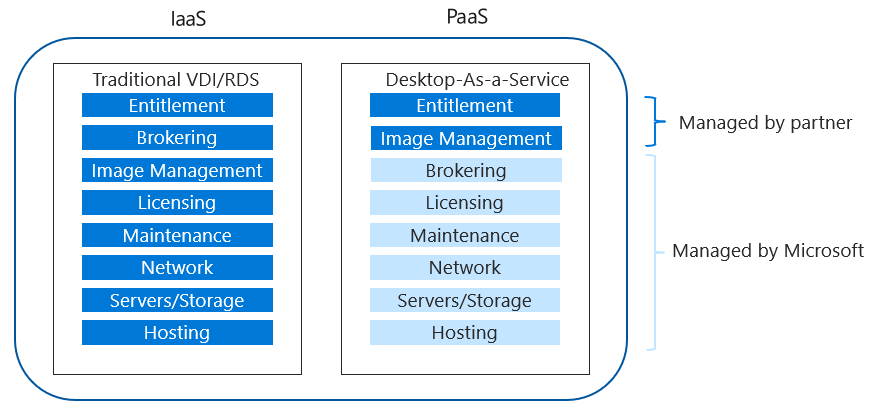
Let’s talk a little Windows Virtual Desktop (WVD) or Desktop as a Service (DaaS).

By now, most of us have experienced some form of remote work, whether it was during the height of the pandemic or now in the midst of the hybrid work...