E2010: Backup Exchange 2010 with this Windows 2008 R2 Feature
No matter how small the Exchange implementation, the data needs to be backed up. Many Exchange shops (particularly smaller ones) have relied on the...
While running some reports on Exchange backup success I could not figure out why when I ran get-mailboxdatabase | fl Name,LastFullBackup it would return a blank LastFull Backup. In Exchange Management console I could look at the properties of the database and see the Last full backup and the Last incrementation backup times.
After some search, Martin’s Wonderful World of Exchange had an answer for me. You need to add -status to your command or the backup properties where blank.

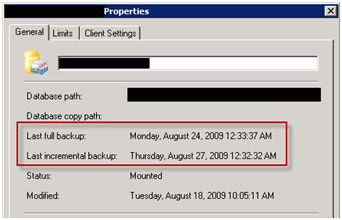
Command as follows:
Get-MailboxDatabase -Status | fl Name,Server,*backup*
If you only want the LastFullBackup:
Get-MailboxDatabase -Status | fl Name,Server,LastFullBackup
And if you only want to list the databases where the backup didn’t go as planned today:
Get-MailboxDatabase -Status | Select Name,Server,LastFullBackup | Where { $_.LastFullBackup -le (get-date).adddays(-1) }
No matter how small the Exchange implementation, the data needs to be backed up. Many Exchange shops (particularly smaller ones) have relied on the...
One of my customers upgraded to Exchange 2010 this year, but their managed backup team could not upgrade their backup solution from CommVault 8 to...