Ensuring Data Protection: The Role of Cloud Security Assessments
Explore the significance of cloud security assessments in safeguarding data and maintaining privacy in 2024. The Importance of Data Protection in 2024
5 min read
cloudservuscom Jan 5, 2023 3:54:00 PM

By now, most of us have experienced some form of remote work, whether it was during the height of the pandemic or now in the midst of the hybrid work renaissance. Though economic uncertainty has prompted some organizations to insist on a return to the office, 72% of companies already use or intend to use completely hybrid work models – including 63% of high-growth organizations.
Cloud Virtual Desktop Infrastructure (VDI) is essential to supporting remote work or hybrid work models and the associated digital dependency. Cloud VDIs can help improve employee efficiency and data security, and deliver employee access to critical company resources, networks and applications on-demand.
Globally, the VDI market is anticipated to hit $19.8 billion by 2031, up from $9 billion in 2021. This is driven by the need to cost-effectively manage and scale the infrastructure requirements necessary to maintain business-as-usual in hybrid and remote work environments.
Adoption of cloud VDI solutions will only grow as more employees demand flexible work experiences and the work-life balance offered by hybrid and remote models. Recent research indicates that 85% of employees feel that hybrid models are non-negotiable, but just 51% think that their organization is leveraging the best tools to support remote and hybrid work.
Organizations must deploy the right tools to address common challenges associated with remote and hybrid work models while ensuring a stellar, safe employee experience.
Cloud Virtual Desktop Infrastructure makes it possible.
Virtual Desktop Infrastructure (VDI) is a type of desktop virtualization that uses virtual machines on a centralized server to enable employees to work from anywhere. Cloud VDI is a type of Desktop-as-a-Service (DaaS) that is hosted by a third-party vendor.
Cloud VDI allows employees to work from home and still connect to the corporate network and access services and applications without the need for a virtual private network (VPN). Cloud VDI technology has become increasingly critical for hybrid and remote workers, medical professionals, field technicians, and other types of professionals to access a virtual desktop from multiple locations.
A desktop operating system, like Microsoft Windows, hosts VDI in virtual machines running on a host server. Basically, this allows a company to provide desktops, data, and applications to their employees or users as an internet service. This frees employees to work on a computer, smartphone or tablet without being physically present in an office or work setting.
Cloud VDI is an attractive software solution for many organizations because it offers advantages that include:
The question of VDI or virtual private network (VPN) often comes into play when organizations are attempting to optimize hybrid or remote work experiences. Essentially, both VPN and VDI deliver access to required systems. But the approach is completely different; below is a quick comparison of VPN and cloud VDI.
VPN provides access to necessary data, applications and files by connecting a user’s computer to an organization’s corporate network.
Cloud VDI provides access to necessary data, applications, software, processing, and files by connecting a user to a virtual desktop in the organization’s corporate network.
A common challenge that occurs when a company is optimizing their infrastructure to support remote or hybrid work is that if they choose the remote access VPN route, there usually isn’t capacity to support the entire organization. A hardware-dependent VPN system may also be difficult and costly to procure depending on the vendor’s availability and lead times.
These are just a couple examples of considerations that must factor into an organization’s remote or hybrid work model strategy.
Azure Virtual Desktop, formerly Windows Virtual Desktop, offers controlled, safe virtual desktops and remote apps via a cloud VDI platform. It combines Azure and Microsoft 365 and is the sole virtual desktop interface that supports multi-session Windows 11 and Windows 10.
Azure Virtual Desktop aims to address some of the traditional roadblocks to using virtual desktop solutions. Mainly, the complexity of setting up and managing the solution, and the expansive server infrastructure that was needed to run it. These challenges, and limited internal resources, often prevented small and medium companies from adopting these solutions.
Some of the benefits and features of Azure Virtual Desktop include:
The amount of users, usage patterns, and requisite software all factor into Azure Virtual Desktop pricing:
A strategic approach to Azure Virtual Desktop can help organizations determine if it’s the right solution for their unique business requirements and hybrid or remote work model. Azure Virtual Desktop Service, delivered by a Gold Tier Microsoft Partner, offers complete guidance to optimize Azure Virtual Desktop implementation and deployment.
CloudServus’s Virtual Desktop Service can streamline the integration of Azure Virtual Desktop into your existing technology stack while maximizing potential cost savings associated with Microsoft licensing and your Azure subscription. Our experienced Azure experts also perform an extensive audit of your infrastructure and systems for a seamless technology transition that mitigates disruption.
Cloud Virtual Desktop Infrastructure is an essential ingredient of successful hybrid and remote work model practices. With the cost benefits, high performance and simplicity offered by Azure Virtual Desktop, organizations of all sizes can leverage a leading cloud VDI solution built for almost any use case.
Contact CloudServus to kickstart your modernization journey with Azure Virtual Desktop and begin optimizing your cloud-driven workplace technology.
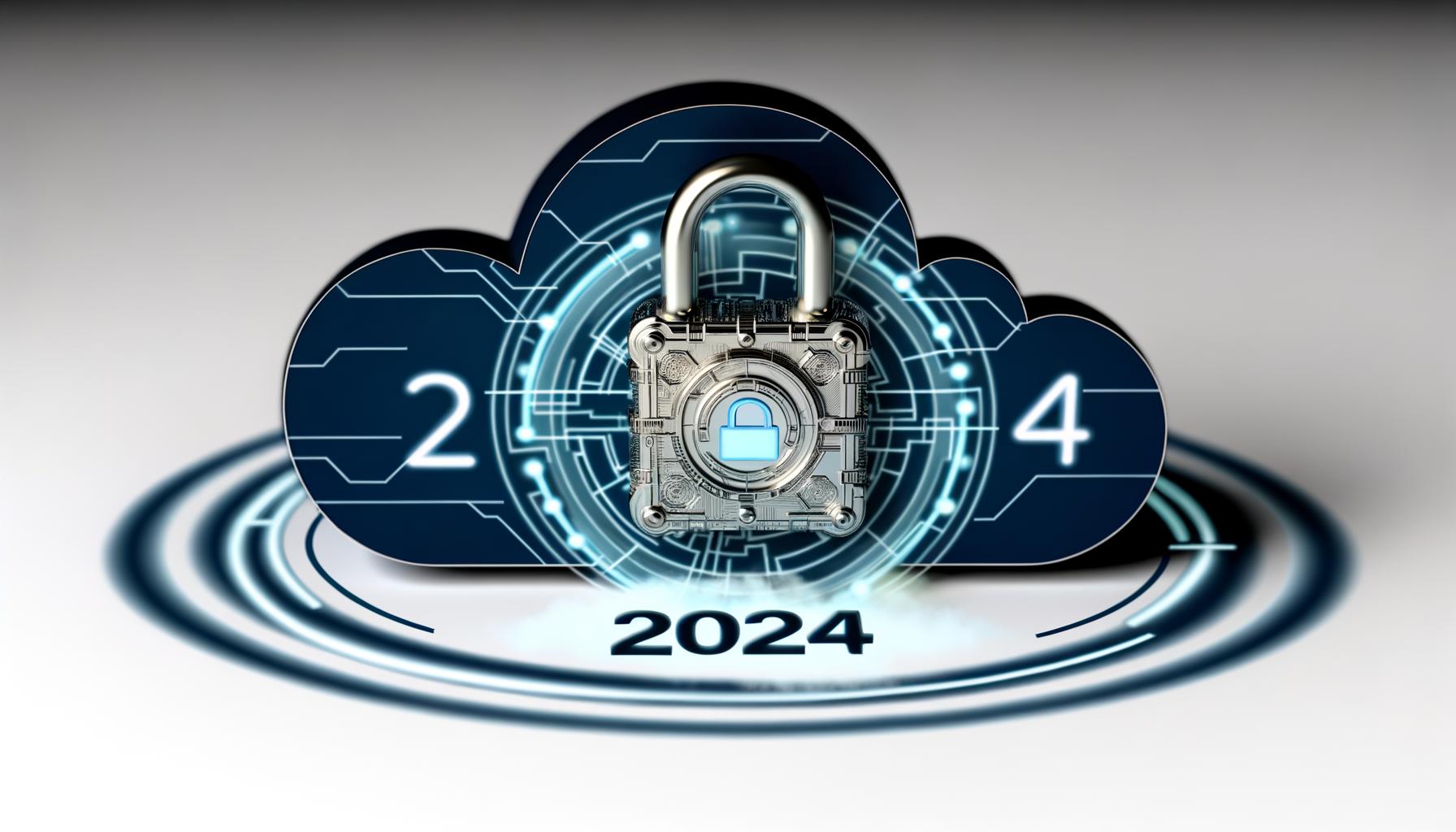
Explore the significance of cloud security assessments in safeguarding data and maintaining privacy in 2024. The Importance of Data Protection in 2024

2024 has been full of excitement already and one of the factors is that Microsoft made many major announcements! We already covered the release of ...
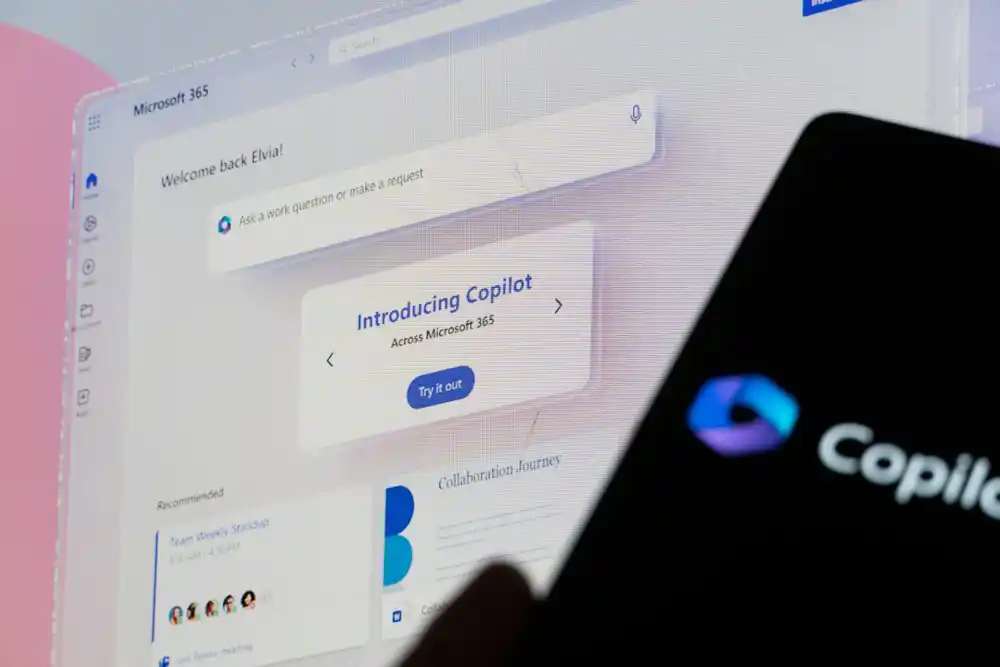
The Copilot products just keep coming! Microsoft Copilot for Service and Copilot for Sales became generally available through the New Commerce...