Blackberry fails when moving a user to a new Exchange 2007 server
When I started at my new company we were running in a mixed environment (Exchange 2003 and Exchange 2007). There were a number of configuration items...
Recently, I’ve gone through an exercise to rebuild the Exchange 2007 environment at my new company. The original Exchange 2007 design was not what I would call optimal, so we decided to just rebuild instead of fix all of the problems. Luckily, most of the users were still on Exchange 2003, so this made the rebuild fairly simple. We did however run into a couple of issues during the uninstall process which resulted in orphaned Exchange servers in the environment. The servers showed up in Exchange 2003 System Manager and Exchange 2007 Management Console, but the server no longer existed. You might run into the same issue if a server was improperly uninstalled or a server was prematurely reimaged, etc.
To resolve this issue we used ADSIEdit to clean up the orphaned Exchange 2007. Please keep in mind that there was nothing needed from this server. If you have old mailboxes on a server, I would not recommend this course of action.
NOTE: Be extremely careful. Changes in Adsiedit cannot be undone.
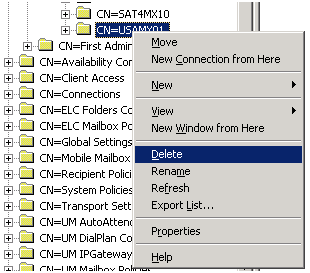
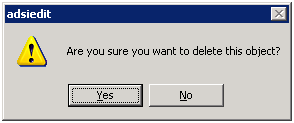
Select Yes to Do you want to delete this container and everything in it?: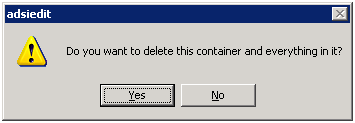
When I started at my new company we were running in a mixed environment (Exchange 2003 and Exchange 2007). There were a number of configuration items...
This past Monday Ross Smith from Microsoft Exchange Team, posted the Exchange 2010 Mailbox Server Role Requirements Calculator during one of his...
When managing Exchange 2007, the recipient scope for Exchange Management Shell (EMS) and Exchange Management Console (EMC) defaults to the domain...