Here's the Scoop on the Recent Microsoft Updates
Microsoft products and the associated licensing t's and c's are constantly changing, and CloudServus wants to keep you up to date on changes that may...
4 min read
Dave Rowe Jul 20, 2021 6:19:33 AM

So you want to change your Microsoft Office 365 domain name or your SharePoint URL? Although there are plenty of good reasons for wanting to initiate a renaming, organizations haven’t had the option to do so — until now (sort of).
Here’s what you need to know about Microsoft’s recent change to tenant renaming practices, as well as the limitations you’ll want to be aware of when thinking about making the change.
As a quick refresher, a ‘tenant’ is an organization that’s using Microsoft 365 products. Your organization’s tenant set up when you sign up for OneDrive, SharePoint, Teams, or Power BI for the first time.
Your Microsoft Tenant URL is structured as ‘[thenameyoupicked].onmicrosoft.com’, and ‘[thenameyoupicked]’ automatically forms part of the M365, OneDrive and SharePoint URLs for your users.
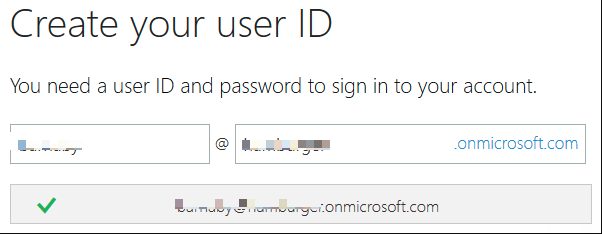
Image: Vinewave
Tenant renaming refers to changing the ‘[thenameyoupicked]’ section of your domain that you selected initially.
In the past, if you wanted to rename your Microsoft tenant URL, your only choice was to move all of your apps and data into a new tenant with a new name and URL. Unfortunately, not only was this time-consuming, it was also difficult to implement. Depending on how the migration was handled (and who handled it), the disruption associated with renaming could last for days or weeks, making living with a poor-fitting name a better option in many cases.
In some situations, however, living with a poor-fitting name simply isn’t workable. The following examples illustrate when changing a tenant name may be appropriate — no matter how time-consuming or difficult it may be.
Companies rebrand all the time. In fact, we originally operated under the name Absolute Unified Communications, before pivoting to the brand name, CloudServus.
The result is that everything from our employee login URLs to the Sharepoint addresses we share with clients have Absolute Unified Communications branding associated with them. Being able to rename our tenant to include CloudServus is an important part of creating a more consistent brand experience.
Whether you merge, acquire another company, or are acquired, the end-goal is to form one new company — which typically means that at least one part of the company will be adopting a new name.
If two organizations will be merging into a single M365 tenant, you can see how it’d be desirable to be able to rename all public-facing content from ‘oldcompany.onmicrosoft.com’ to ‘newcompany.onmicrosoft.com’ to reflect the companies’ new positioning.
But beyond brand presence, there’s an argument for team morale to be made as well. Merging two businesses is a delicate practice. It’s incumbent on leaders to ensure that team members at both organizations feel at-home in their new environment. Leaving old branding in place could sow a subtle ‘us vs. them’ mentality that could contribute to discord among employees.
That said, it doesn’t take a rebrand or a merger to make renaming desirable. For example, if your provider auto-generated a tenant name for you, you could be stuck with something like, ‘yourcompanyname123zBaJ.onmicrosoft.com’.
In this case, it’s easy to see why you’d want to be able to rename to a more intuitive name that reflects both your brand and a sense of professionalism.
The good news is that it’s finally happening: Microsoft is now allowing select organizations to change their tenant names.
The bad news is that this privilege isn’t open to everybody. Your organization will need to apply for inclusion into the Private Preview program to participate. Microsoft is currently accepting applications; after you apply, you can expect to wait about ten days to hear back via email.
Unfortunately, there are no guarantees that your organization will be chosen.
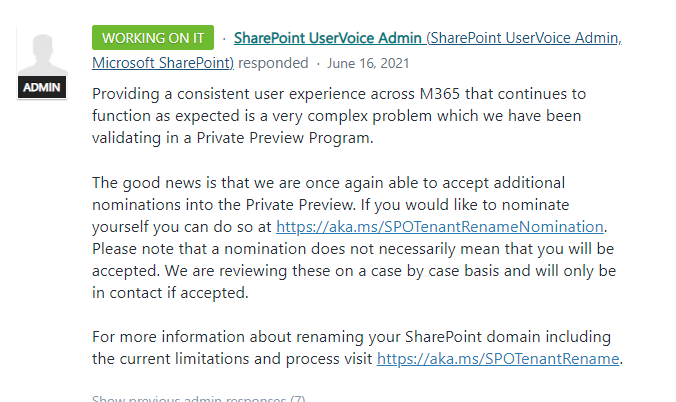
Image: UserVoice
If Microsoft approves your application to the Private Preview program, your organization will be able to rename its top-level domain. As of this writing, though, the change won’t affect email addresses — only OneDrive and SharePoint URLs. If you choose to rename your tenant, Microsoft will create a redirect at your previous address to link older workflows to the renamed domain.
There are several considerations you should be aware of before renaming your tenant:
In addition, Microsoft cautions that users should “NOT use the domain to test this procedure in a test environment first. If you do, you won’t be able to use the domain for your production environment.”
Upon acceptance into the Private Preview program, you’ll visit your Azure Active Directory portal and navigate to the custom domain names section, where you’ll add your desired URL. A confirmation message will appear when Microsoft has successfully added your tenant to the preview.
The next step is to download SharePoint Online Management Shell to your computer’s hard drive, and install it by following the setup instructions on the screen. With this tool, you can manage SharePoint Online subscriptions in Office 365 through Windows PowerShell modules.
Keep the following details and system requirements in mind:
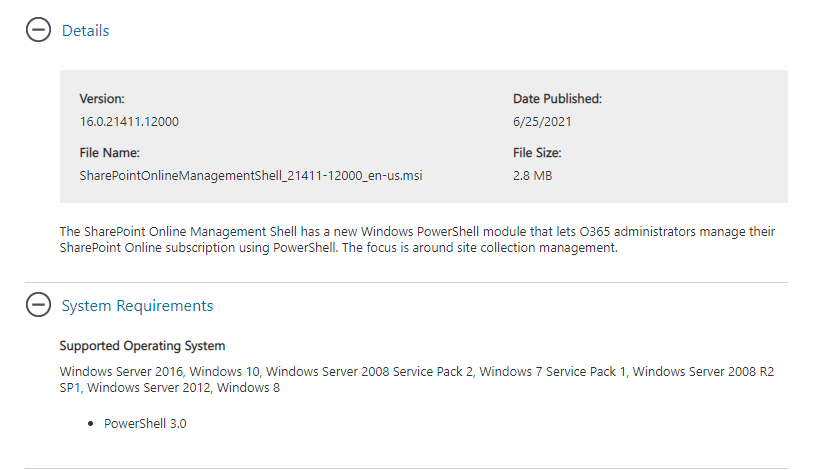
After installing the tool, execute this command to make the connection:
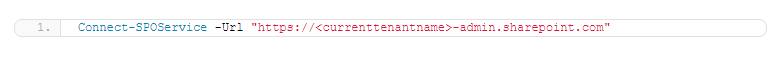
Image: Petri
Once you are sure you want to rename your tenant domain name, execute the PowerShell script into the future time requirement (set it at least 24 hours to 30 days ahead) like this:
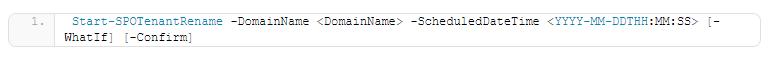
That should allow you to rename your tenant to the new domain. However, as a caution, Microsoft notes that, “Changing your SharePoint domain name might take several hours to days depending on the number of sites and OneDrive users that you have. We strongly recommend that you make this change during a period of low usage (like a weekend) and tell users to avoid accessing SharePoint and OneDrive content during the change. In addition, any actions that create new OneDrives and sites (such as creating a new team or private channel in Microsoft Teams) will be temporarily blocked during the rename.”
Once your new domain name is confirmed, take the time to go through any features and settings — such as firewalls, browser settings, and scripts that access SharePoint — that may have been affected by the change to ensure everything is still functioning correctly.
It’s not clear when tenant renaming will be available outside of the Private Preview program — in fact, even though the pilot program had been underway for a while, some customers claim Microsoft denied its existence as recently as May 2021.
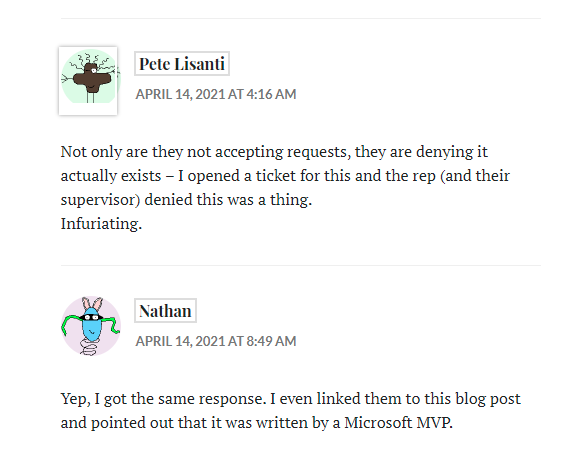
Image: steveknutson blog
Microsoft promises to inform customers as soon as this happens. However, if you need help with tenant renaming now or would like CloudServus to notify you when the feature rolls out more widely, contact us directly for more information.

Microsoft products and the associated licensing t's and c's are constantly changing, and CloudServus wants to keep you up to date on changes that may...


As we step into 2025, Microsoft continues to be at the forefront of innovation, driving technological advancements that redefine how businesses...