In any email environment where quotas are enforced, requests to increase quotas are a regular occurrence. The fact of the matter is storage costs money and therefore must be managed in a meaningful way. There has to be some kind of process or mechanism to determine if a quota increase is justified. Typically quota increases are a result of poor mailbox management. One way to help users is to analyze their mailbox for or with them.
For example, do they have a huge Deleted Items, Sent Items, or Calendar folder?
The Exchange Management Shell offers some built-in tools to accomplish this task. Manipulating the data makes it easier to identify quota bottlenecks.
Step-by-Step Instructions:
- Copy the following text into notepad and save it as MailboxFolderSize.ps1.
| param($alias = $(read-host alias))Get-MailboxFolderStatistics $alias | FT FolderPath,ItemsInFolder,@{label=”FolderSize (KB)”;expression={$_.FolderSize.ToKB()} }Get-MailboxStatistics $alias | FT ItemCount,StorageLimitStatus,@{label=”TotalItemSize (KB)”;expression={$_.TotalItemSize.Value.ToKB()} },@{label=”TotalItemSize (MB)”;expression={$_.TotalItemSize.Value.ToMB()} },LastLogonTime |
- Save the file to an Exchange 2007 server or computer running Exchange Management Shell (EMS).
- Open EMS and navigate to the folder where the file is located.
- For the script to work properly you must pass it the name of a valid mailbox. Run MailboxFolderSize.ps1 MailboxName
Results: For this example, I’ve used my own account (dave.rowe). You will see in this example that my Sent Items is quite large. There are a couple of other folders that could be cleaned up as well: Austin Fun, SA Fun, RSS Feeds, etc. (Note: I’ve hidden some folder names in the image to protect privacy.)
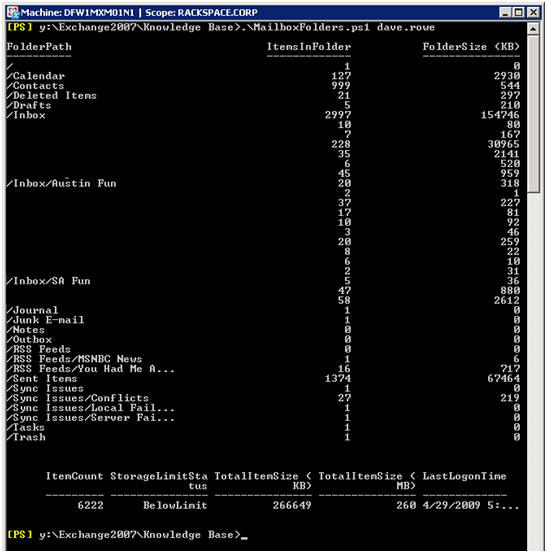
(Thanks again to K Nick Smith at Microsoft for this bit of code.)

Pricing and Feature Changes Coming to Microsoft Endpoint Manager (Intune/SCCM)
Pricing and Feature Changes Coming to Microsoft Endpoint Manager (Intune/SCCM) Microsoft is adding extra security and management functionality into...
Automatic IIS log housekeeping
There is not much automation taking place in my current company. I’m working to automate as many processes as possible, and therefore increase our...
