Enforcing Passwordless Logins with AADJ Windows 10 and Endpoint Manager Intune (Part 2)
Enforcing Passwordless Logins with AADJ Windows 10 and Endpoint Manager (Intune) In the last blog post, we enabled FIDO2 security key logins with...
In Office 365, the default password policy requires users to change their password every 90 days. To some users this is a ridiculously short period of time, but to some administrators this is too long. You can work it out between your users and your security team what the right time period is for password expiry, but here are some ways of changing this in Office 365.
To perform these configurations you will need the MS Online PowerShell cmdlets: http://onlinehelp.microsoft.com/office365-enterprises/hh124998.aspx
Disable Password Expiry all together:
Eventually, you will become the target of some hacker or bot and your password will be compromised, so I do not recommend this approach. Instead consider changing the password policy.
Change Password Policy Expiry Period and Notification Days:
To change the password policy:

Enforcing Passwordless Logins with AADJ Windows 10 and Endpoint Manager (Intune) In the last blog post, we enabled FIDO2 security key logins with...
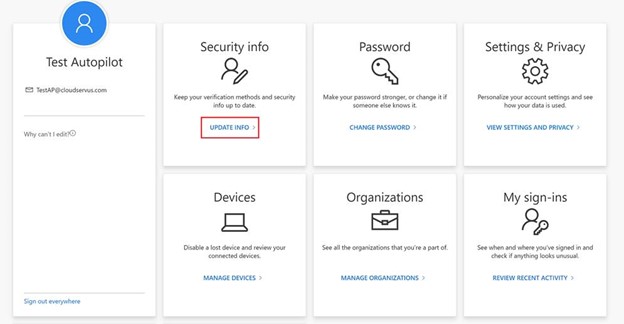
FIDO2 Security Key for Windows 10 (Part 1) As companies like Yubico announce the next generation of YubiKeys with biometrics, let’s take a look at...
1 min read
Few weeks ago I came across this question “How to find out an account’s password expiration date” in one of our internal mailing-list. This looks...