E2K7: Standby Continuous Replication
Activating Standby Continuous Replication Targets
1 min read
cloudservuscom Nov 18, 2009 9:39:07 AM
At my company we are using Exchange 2007 Cluster Continuous Replication (CCR) for local, highly-available Exchange 2007 mailboxes. Then we use Standby Continuous Replication (SCR) to replicate our mailbox databases and logs to another server in a secondary site to provide Disaster Recovery and site-resiliency.
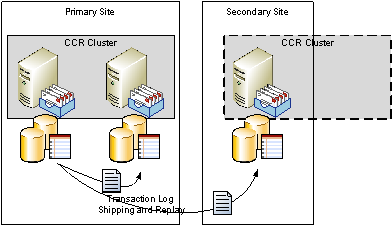
In the process of setting up the SCR copy in the secondary site, I learned a couple of important lessons regarding SCR. There are two different recoverability options for SCR. Which option you use depends on whether you want the ability to failover a single database or an entire server:
Database Portability: Allows an administrator to recover from a failure of a single database. In this scenario, an SCR source database is found to contain physical corruption, and the administrator makes the decision to activate the SCR target database. During activation, SCR is disabled, the SCR target database is mounted as the production database, and user mailboxes are re-homed. In this scenario, it is possible to use a standalone Exchange Mailbox server as your target. For more info on Database Portability SCR: http://technet.microsoft.com/en-us/library/bb738132.aspx
Site-Resiliency: Allows an administrator to failover an entire Exchange mailbox server to a secondary site. The SCR Target assumes the name of the SCR Source server and therefore clients are not required to redirect (assuming DNS updates correctly. For more info on Site-Resiliency with SCR: http://technet.microsoft.com/en-us/library/bb738150.aspx
To minimize downtime and time-to-recover it is best to implement the following solutions:
Standalone Mailbox (Server Primary Site) => Standalone Mailbox Server (Secondary Site)
CCR Clustered Mailbox Server (Primary Site) => Standby Cluster running Passive Cluster Mailbox Server role (Primary Site)
When CCR is your SCR source, then the target machine will need to be a standby clustered server to allow you to recover a full server to another site (i.e. DR/site-resiliency), by running Setup /RecoverCMS. This will allow you to recover the Exchange Cluster name in the secondary-site. This is important because clients cannot be automatically redirected to their new mailbox server if their old mailbox server is not responding. It would require manual refresh of their Outlook profile. When Setup/RecoverCMS is run the SCR Target assumes the old CCR mailbox server name and clients are directed to the new server, once DNS refreshes with the IP address of the SCR Target.
(to be continued)
Activating Standby Continuous Replication Targets
Replication links within Active Directory can be configured to use IP, RPC or SMTP for their transport protocols. Each is explained below: