Upgrading to Exchange 2010 SP2
Exchange 2010 Service Pack 2 includes a number of new improvements. For details on all of the features check out Technet. This post will walk through...
Important News
With Exchange 2010 SP1 RU3, UDP notifications has been re-added to Exchange 2010. This means that the below symptoms will be resolved once Exchange 2010 SP1 RU3 is applied in your Exchange 2010 SP1 environment. Roll-up update 3 for Exchange 2010 SP1 can be downloaded here. Read more about how UDP support is enabled in the following KB article: Folders take a long time to update when an Exchange Server 2010 user uses Outlook 2003 in online mode.
With Exchange Server 2010, there is no longer support for User Datagram Protocol (UDP) notifications. When opening a mailbox using Outlook 2003, Outlook 2003 tries to register itself to receive new message notifications. By default Outlook 2003 tried to register for UDP notifications but since this notification method isn’t supported with Exchange 2010, Outlook 2003 will instead revert to polling the Exchange server for changes in the mailbox. Despite the fact that Outlook 2003 initiates the polling behavior, the Exchange server will dictate the polling frequency. By default Outlook 2003 polls the Exchange server every 60 seconds.
Since Exchange 2010 doesn’t support UDP based notifications, Outlook 2003 won’t be able to register itself using this method, which means changes made to any of the folders in the mailbox won’t be reflected before Outlook 2003 polls the Exchange server for changes. The result of this is that notifications about new messages etc. will be reflected in the Outlook 2003 client with delays of up to 60 seconds.More specifically, you will see the following symptoms:
Two methods exist to remediate the polling issue described above:
Method 1: Change the Polling Frequency
The issue can be remediated by installing Exchange 2010 Service Pack 1 which includes support for a new registry key that can be used to lower the polling frequency to 5 seconds.
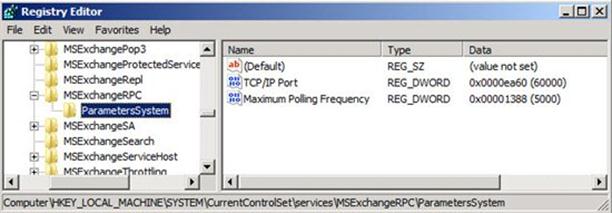 Figure 3: Lowering the polling frequency value
Figure 3: Lowering the polling frequency value
NoteThe registry key doesn’t reinstate UDP in Exchange 2010; it only lowers the polling frequency.Method 2: Enable Cached Mode in Outlook 2003 Clients
The cached mode synchronization process uses a different architecture to update folders versus Outlook 2003 clients in online mode. So another option is to enable cached mode for all Outlook 2003 clients within the organization.The following KB article describes the symptoms and remediation in detail:
Exchange 2010 Service Pack 2 includes a number of new improvements. For details on all of the features check out Technet. This post will walk through...
This article will discuss preparing your AD environment for Exchange Server 2010 SP1. Before installing Exchange 2010 into your AD environment you...
In my previous post on Upgrading from Exchange 2010 to Exchange 2013 on Windows 2012 (Part 1), we covered the prerequisites to installing Exchange...