AD: Managing Local Administrator Group Memberships
Being able to easily delegate access to domain systems is essential for administrators to enable necessary IT staff to manage their environments. The...
One of my goals with any solution is “simplicity”. Make it easier for users to access the resources they need in a safe and secure manner. Redirecting your general URL for Outlook Web Access/App to the proper secure address makes life for your users much easier. The old method for doing this will no longer work in Windows 2008 R2/Exchange 2010 due to some of the new features (i.e. Remote PowerShell).
There are 2 aspects to configure to enable this.
Here is how to do it in Windows 2008 R2 for Exchange 2010.
Redirect Traffic to the /owa Directory:Windows 2008 R2 IIS has a feature called HTTP Redirection. When you change a setting at the Default Web Site, those settings are pushed down to the virtual directories below that, so you need to fix the virtual directories below after making the change at the top level.
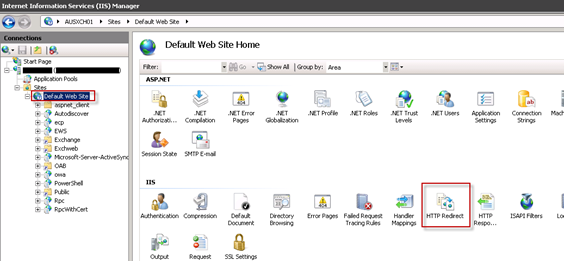
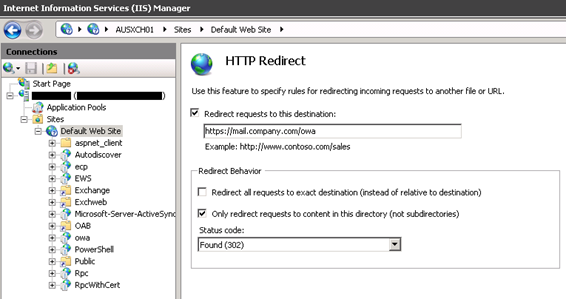
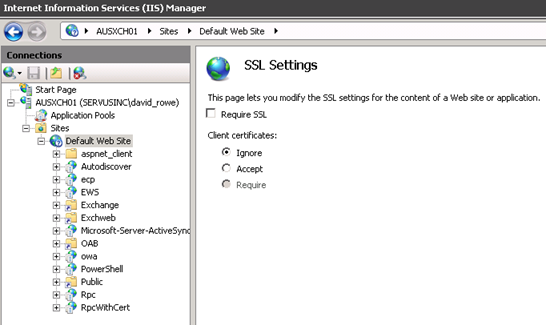
**Thanks to Brian Desmond for a lot of this information.
Being able to easily delegate access to domain systems is essential for administrators to enable necessary IT staff to manage their environments. The...
.png)
In today’s complex digital environment, securing access to resources and verifying identities has never been more critical. The Microsoft Entra Suite...
Recently our security team asked me if we could delete the rules (server- and client-side) on a mailbox when a user account is disable. After some...