Pricing and Feature Changes Coming to Microsoft Endpoint Manager (Intune/SCCM)
Pricing and Feature Changes Coming to Microsoft Endpoint Manager (Intune/SCCM) Microsoft is adding extra security and management functionality into...
1 min read
cloudservuscom Sep 29, 2022 11:13:16 AM

Traditional username and password authentication is convenient for end users but has proven vulnerable to brute force attacks. Microsoft has announced they are taking action to force organizations to improve security posture by deprecating basic authentication in Exchange Online effective October 1st, 2022.
How Can I Tell if My Organization is Still Using Basic Authentication?
Microsoft has been notifying customers still using basic authentication in Message Center. If you (like many customers 😊) ignore those notifications, and are curious if Microsoft deprecating basic authentication impacts you on October 1st, here is how to find out:
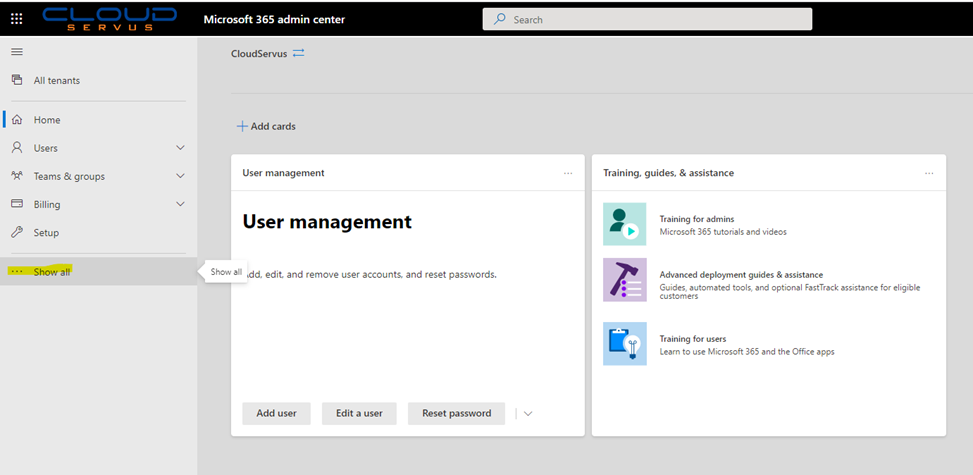
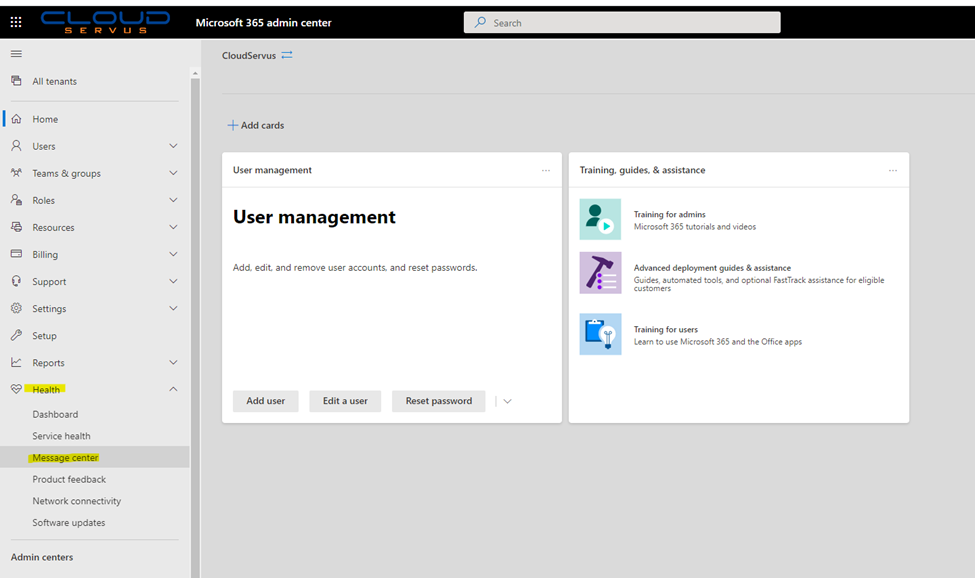
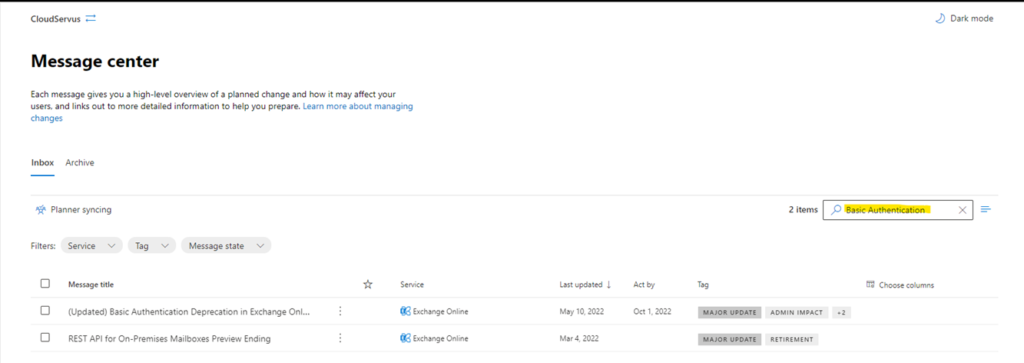
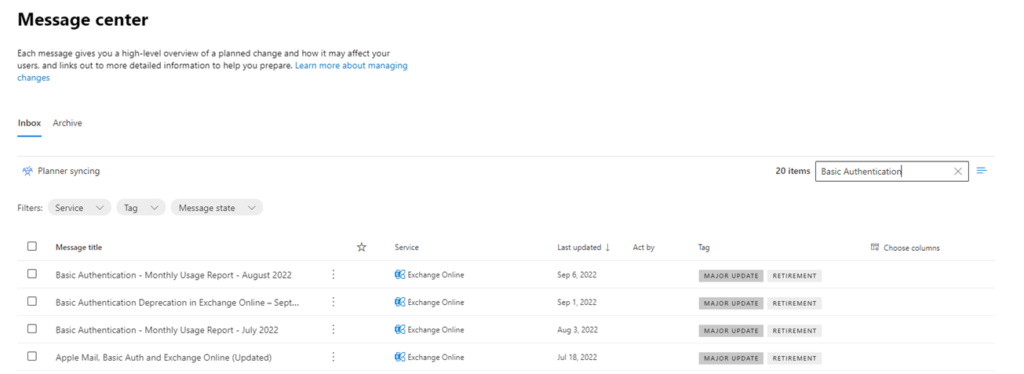
Come October 1st, users in your tenant using Basic Authentication will be unable to access their Exchange Online Mailbox using Basic Authentication.
Microsoft will allow customers to request a one-time extension for basic authentication usage that cannot easily be updated. If you are in a pinch and need help applying for that extension contact us so that we can help you navigate the extension request and create a plan for updating your authentication policies.
If you are looking to improve your security posture and simplify how you secure your Microsoft 365 environment we’d love to connect and talk about how we can help.
See Microsoft’s announcement here – https://learn.microsoft.com/en-us/exchange/clients-and-mobile-in-exchange-online/deprecation-of-basic-authentication-exchange-online
If you’d like block Basic Authentication now here are a few avenues to turn off Basic Authentication:
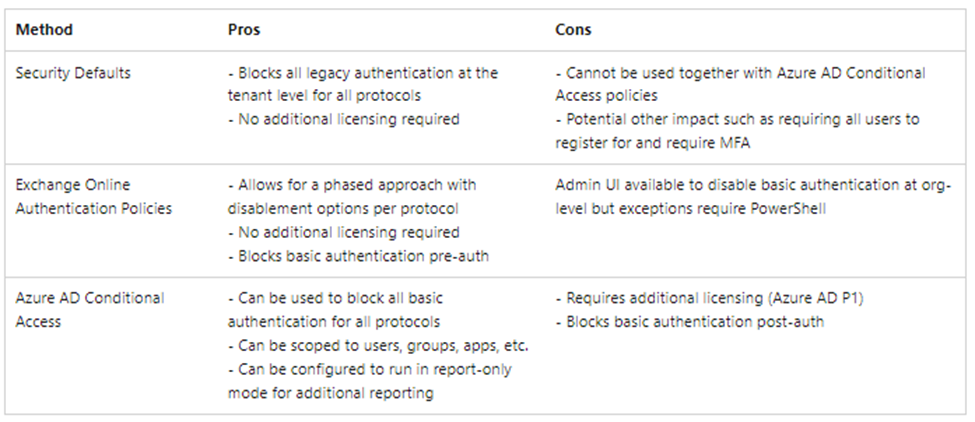
Microsoft’s Recommendations based on protocol service:
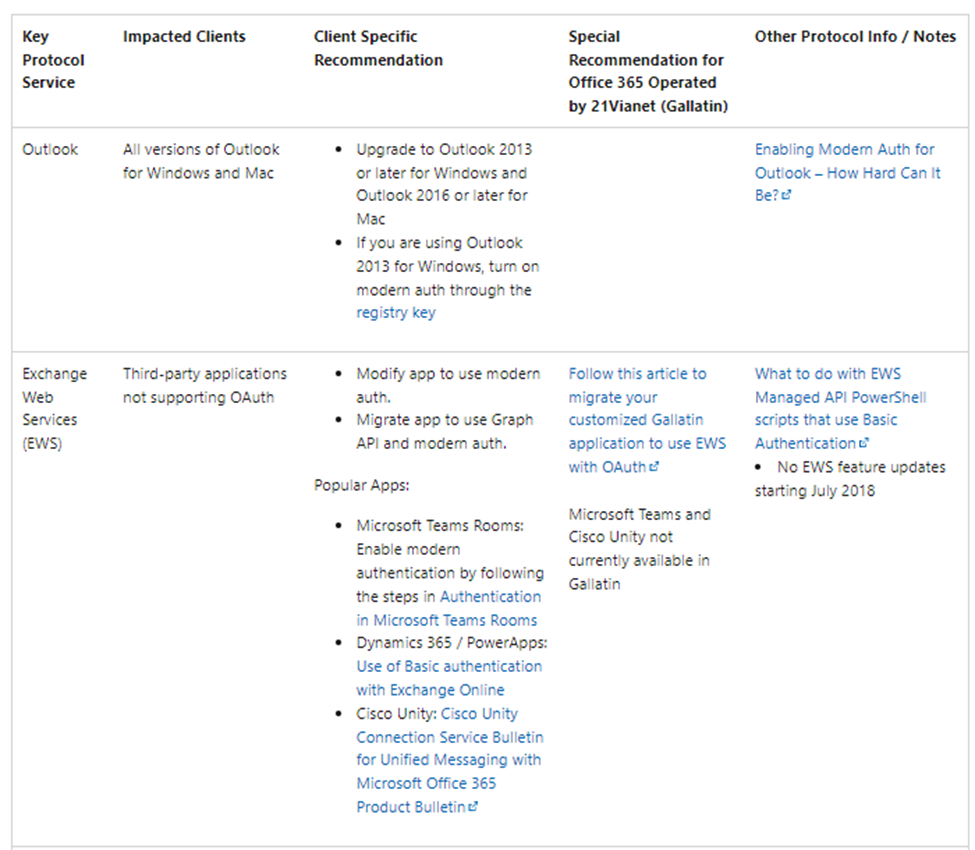
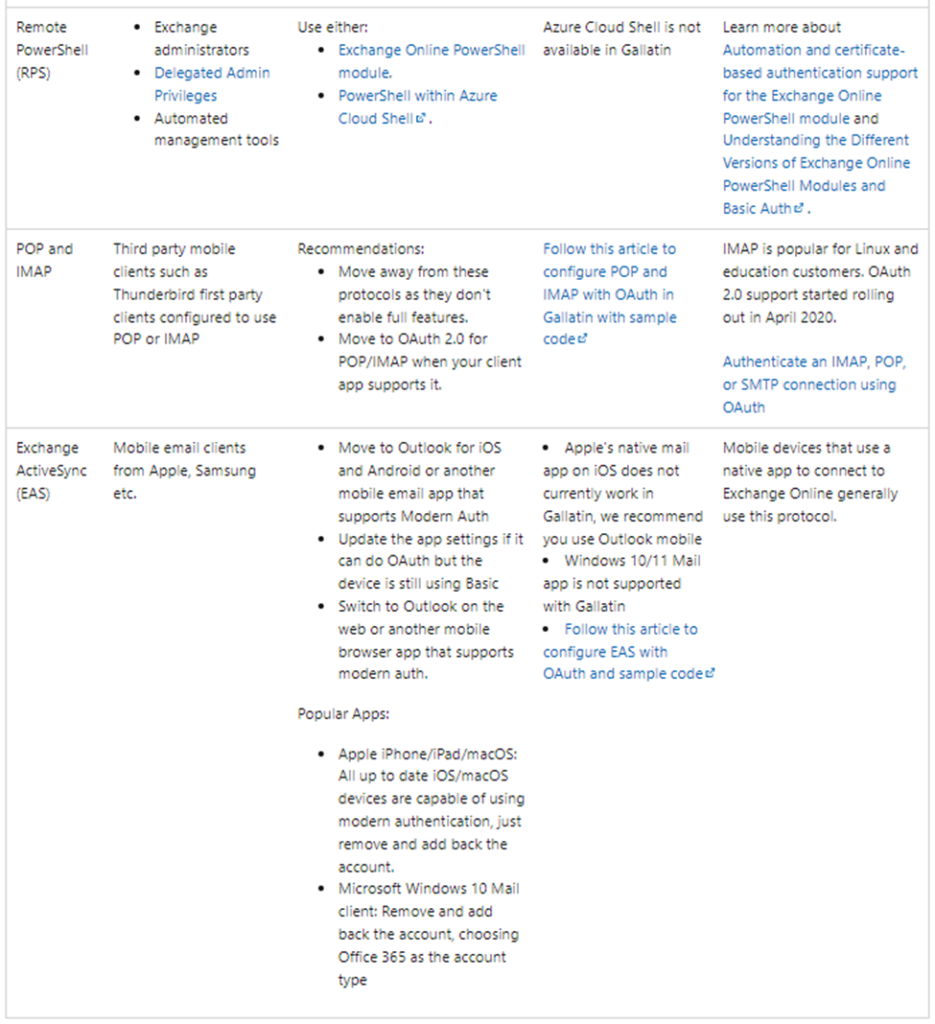

Pricing and Feature Changes Coming to Microsoft Endpoint Manager (Intune/SCCM) Microsoft is adding extra security and management functionality into...

Recently, CloudServus received a high-severity alert from the Microsoft 365 Security & Compliance Center of one of our clients: a user account had...

CloudServus Achieves additional Microsoft Gold Partner Competency in Cloud Platform CloudServus is very proud to announce that they have attained ...